1. Go to your profile and click “Add profile section”

2. In the open window click “Additional”
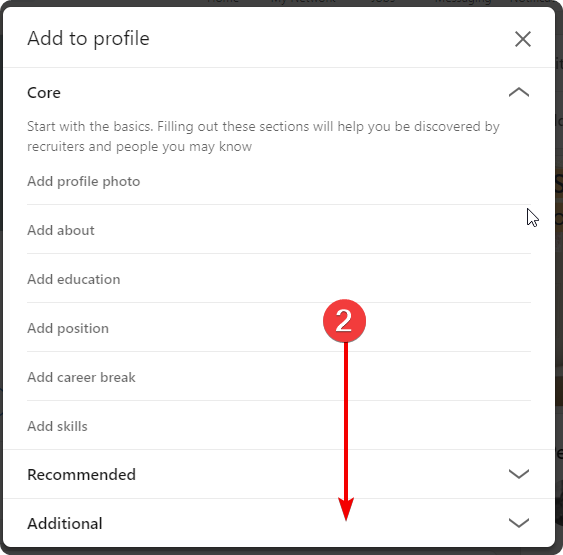
3. Click “Add organizations”
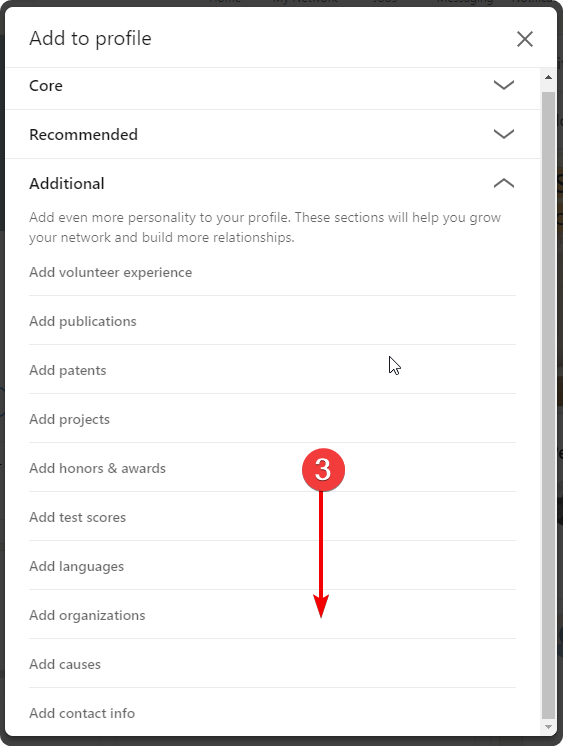
4. Add Organization details and click “Save”
1. Go to your profile and click “Add profile section”

2. In the open window click “Additional”
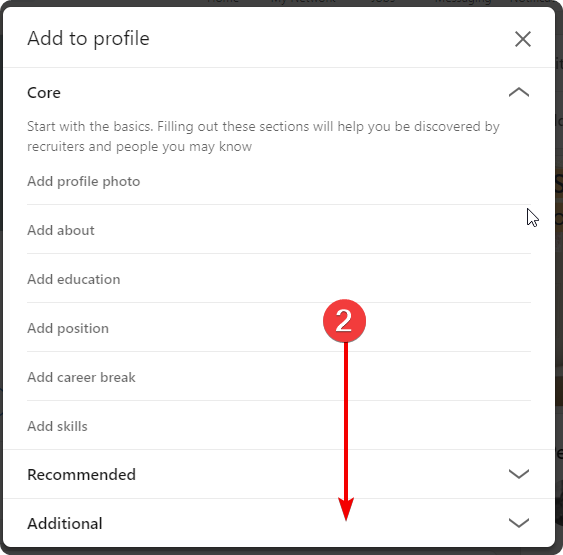
3. Click “Add organizations”
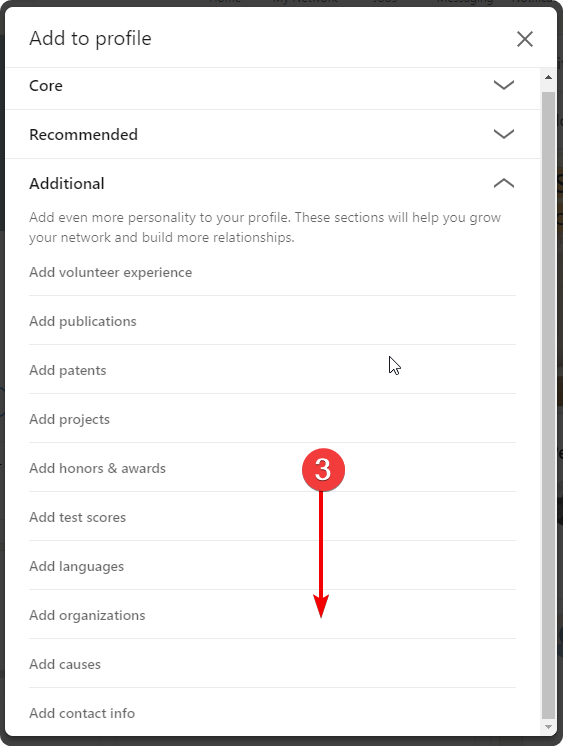
4. Add Organization details and click “Save”