How to add About Description
If you don’t have an About Description already on the page, this is the way to add it.
1. Find the “Add summary” and click it
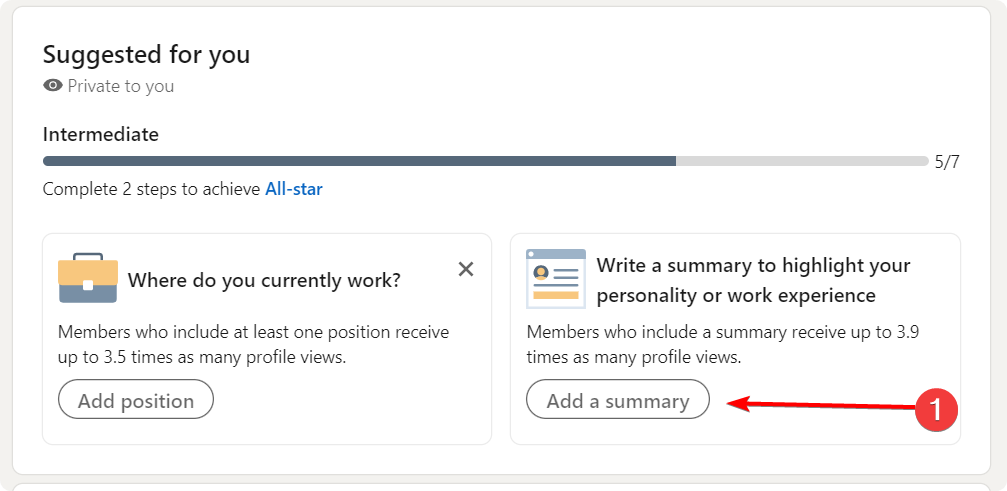
2. Add Summary in the Textarea field and click save
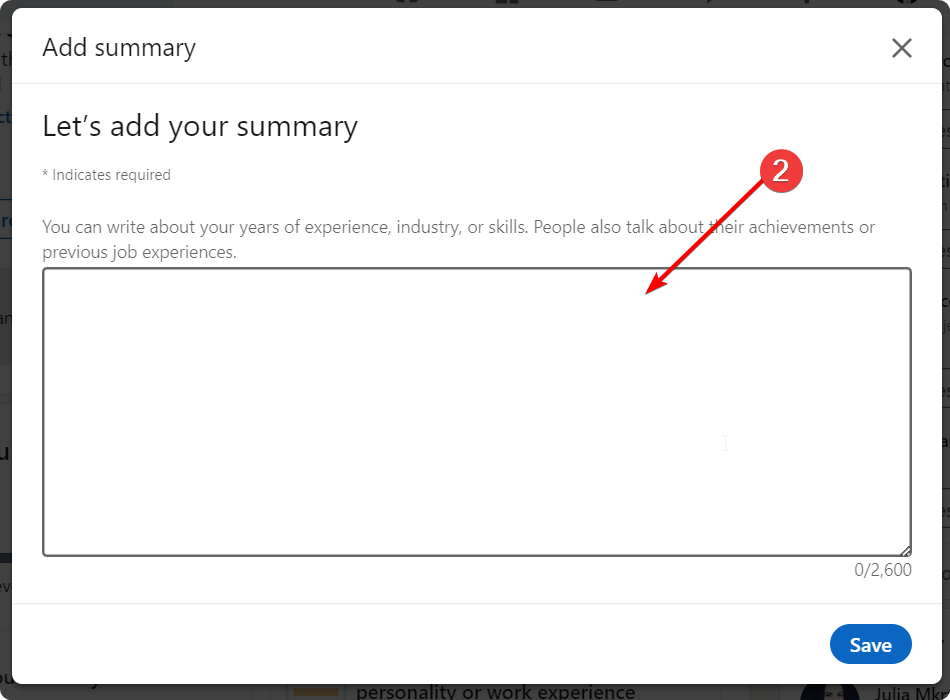
How to edit about description
1. Find the “About” section on your profile and click the Edit icon.
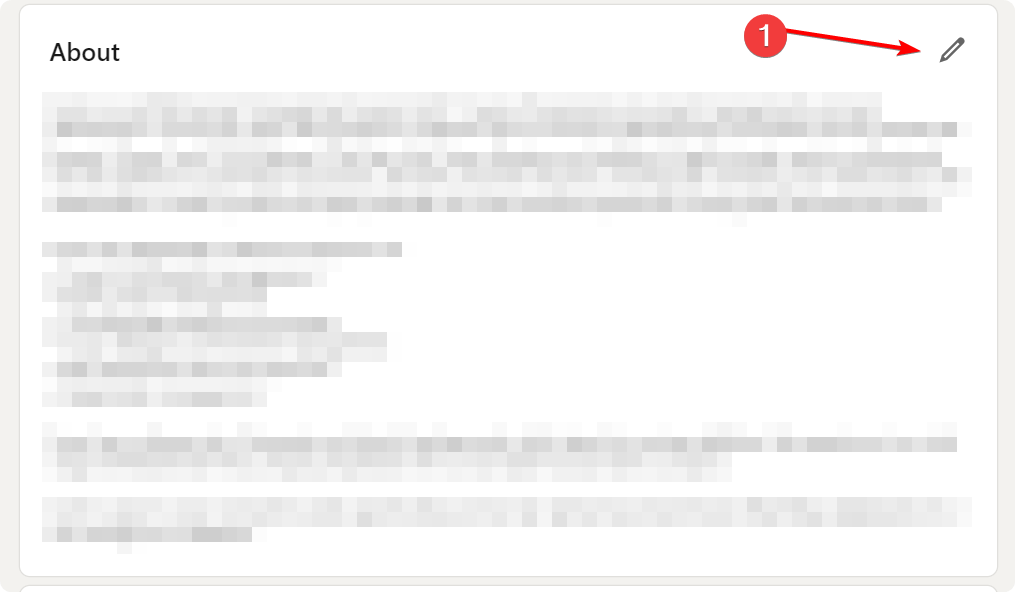
2. Edit the Textarea field text and Click save
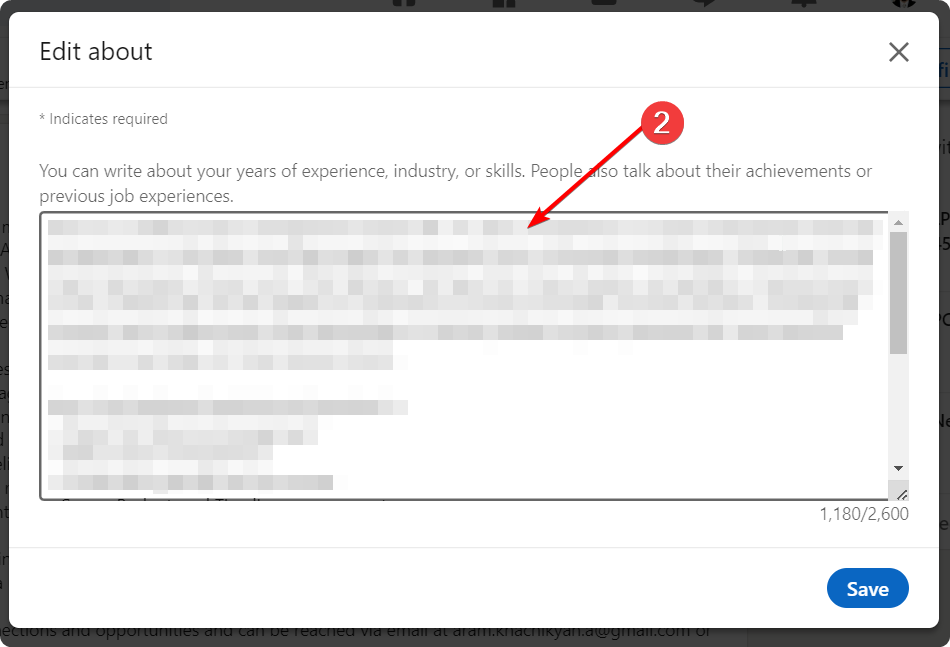
0 thoughts on “How to add or edit About Description on LinkedIn”