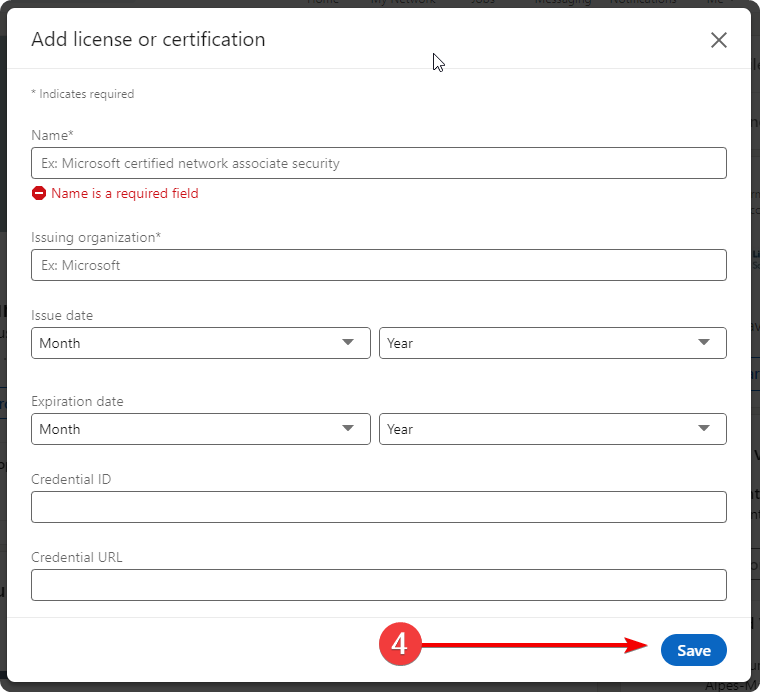1. Go to your profile and click “Add profile section”

2. In the opened window click “Recommended”
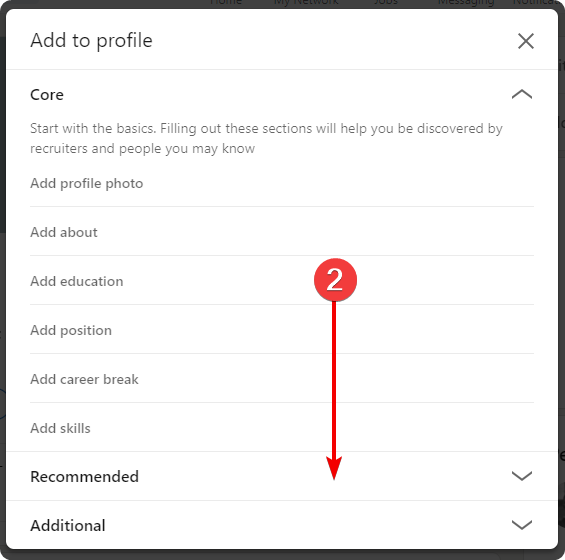
3. Choose “Add licenses & certifications”
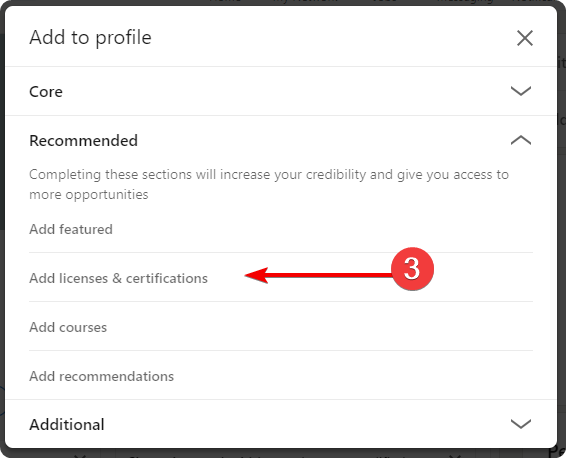
4. Add certification details (don’t put expiration date if your certification doesn’t have one) and click “Save”